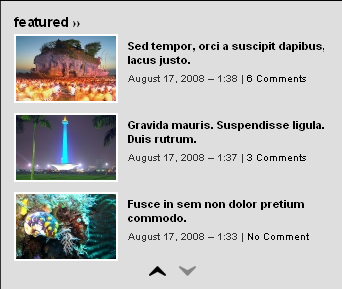If you were to pay someone to install WordPress along with themes & plugins for you, it would cost you more than $100. We will do the installation for you only for $4.95.
First, you will need to obtain a domain name. The most well known, well respected and lowest priced source of domain names is GoDaddy and they are currently offering a special price of only $7.49 for the Dot.com domain name of your choice. Already have a domain name? No problem, simply go directly to Step Two! (more…)